Email marketing is a powerful tool for businesses. It helps connect with customers directly.
Understanding key terms like Mailchimp, email marketing, and email promotion is essential. Email marketing involves sending emails to promote products or services. It can help build relationships with customers. Mailchimp is one of the popular platforms used for this purpose.
It simplifies the process of creating and sending emails. Email promotion focuses on specific campaigns to boost sales or engagement. An email marketing drip campaign sends pre-written emails on a schedule. This keeps the audience engaged over time. Knowing what makes a good email is crucial. It ensures your message is clear and effective. Finally, setting up a new email account is the first step in starting your email marketing journey. This guide will help you understand these concepts better.
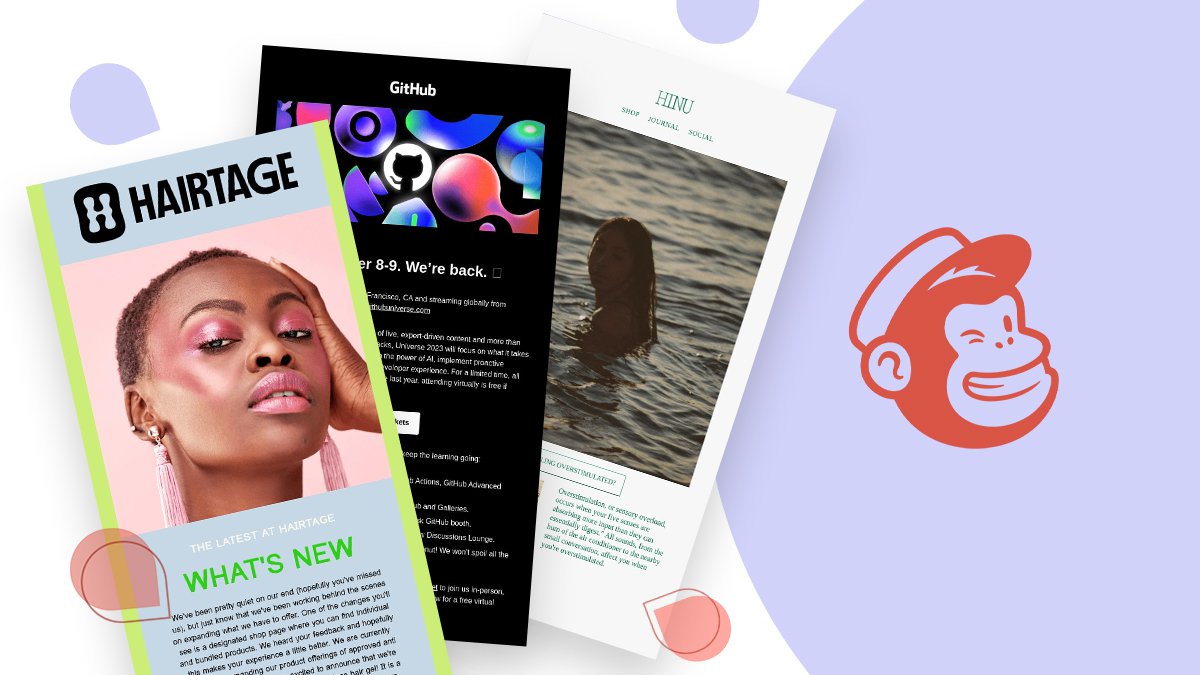
Credit: www.mayple.com
Mailchimp Basics
Mailchimp is a popular tool for email marketing and promotion. Email marketing helps businesses connect with their audience, promote their products, and drive sales. Email promotion involves sending targeted emails to promote specific offers or events. An email marketing drip campaign is a series of automated emails sent over time. A good email is clear, concise, and engaging. Setting up a new email account is easy and provides access to various online services. Mailchimp offers numerous features that make email marketing simple and effective.
Features Of Mailchimp
Mailchimp provides a variety of tools to help businesses create effective email campaigns. Some of the key features include:
- Email Templates: Choose from a wide range of professionally designed templates.
- Audience Management: Segment your audience for targeted campaigns.
- Automation: Set up automated workflows to send emails based on triggers.
- Analytics: Track open rates, click rates, and other important metrics.
- Integrations: Connect Mailchimp with other apps like Shopify and WordPress.
Mailchimp also offers advanced features such as:
| Feature | Description |
|---|---|
| Multi-User Accounts | Allow multiple users to access and manage the account. |
| A/B Testing | Test different versions of emails to see which performs better. |
| Customizable Forms | Create sign-up forms that match your brand. |
Benefits Of Using Mailchimp
Mailchimp offers several advantages for businesses looking to improve their email marketing efforts:
- Ease of Use: The platform is user-friendly, even for beginners.
- Cost-Effective: Mailchimp provides affordable plans for businesses of all sizes.
- Comprehensive Analytics: Get detailed reports to measure the success of your campaigns.
- Scalability: Mailchimp grows with your business, offering more features as you need them.
- Support: Access a wealth of resources and customer support to help you succeed.
Mailchimp helps businesses by:
- Improving audience engagement through personalized emails.
- Increasing sales with targeted promotions.
- Saving time with automated email campaigns.
- Providing insights to refine marketing strategies.
With its powerful features and benefits, Mailchimp is a valuable tool for any business looking to leverage email marketing.
Email Marketing Essentials
Email marketing has become an essential tool for businesses of all sizes. Understanding the basics can help you get started with creating effective campaigns. This guide covers the essentials of email marketing, focusing on key components and various types of email marketing. Let’s dive into the world of Mailchimp, email promotion, drip campaigns, crafting a good email, and setting up a new email account.
Key Components
Email marketing has several important elements. Knowing these will help you create successful campaigns. Here are the key components:
- Audience: Your target recipients. Segment your audience based on demographics, interests, and behavior to tailor your messages.
- Content: The message you want to convey. This includes text, images, and links. Content should be relevant, engaging, and valuable.
- Design: The layout and appearance of your email. A well-designed email captures attention and improves readability.
- Subject Line: The first thing recipients see. It should be catchy and informative to encourage opens.
- Call to Action (CTA): What you want recipients to do next. Clear and compelling CTAs drive conversions.
- Analytics: Metrics to track performance. Open rates, click-through rates, and conversions help measure success.
| Component | Description |
|---|---|
| Audience | Segmented group of email recipients |
| Content | Relevant and valuable message |
| Design | Layout and visual appeal of the email |
| Subject Line | Catchy and informative headline |
| CTA | Clear action you want recipients to take |
| Analytics | Metrics to track email performance |
Types Of Email Marketing
There are various types of email marketing, each serving a different purpose. Understanding the types can help you choose the best strategy for your goals. Here are some common types:
- Promotional Emails: These emails are used to promote products, services, or events. They often include special offers, discounts, or limited-time deals.
- Transactional Emails: These are triggered by specific actions taken by the user. Examples include order confirmations, shipping notifications, and password resets.
- Newsletter Emails: Sent regularly to provide updates, news, or valuable content to subscribers. Newsletters help maintain engagement and build relationships.
- Drip Campaigns: A series of automated emails sent over time. Drip campaigns nurture leads through the sales funnel with targeted messages.
- Re-engagement Emails: Target inactive subscribers to revive interest. These emails often include special offers or incentives to re-engage users.
Choosing the right type of email marketing depends on your goals and audience. Here’s a quick comparison:
| Type | Purpose |
|---|---|
| Promotional | Promote products, services, events |
| Transactional | Confirmations, notifications, user actions |
| Newsletter | Updates, news, valuable content |
| Drip Campaigns | Nurture leads, automated sequences |
| Re-engagement | Revive interest in inactive subscribers |
Email Promotion Strategies
Email promotion strategies are essential for businesses looking to engage with their audience and drive conversions. Using tools like Mailchimp, email marketing, and drip campaigns can help create targeted, effective promotions. Understanding what makes a good email and how to measure success are key components to optimizing these strategies. Setting up a new email account is the first step to start promoting your brand via email.
Creating Effective Promotions
Creating effective email promotions requires a strategic approach. Here are some tips to help you craft compelling emails:
- Personalize Your Content: Use the recipient’s name and tailor content to their interests.
- Clear Call-to-Action: Include a strong call-to-action that encourages recipients to take the next step.
- Engaging Subject Lines: Write subject lines that grab attention and entice recipients to open the email.
- Visual Appeal: Use images and graphics to make your email visually appealing.
- Value Proposition: Clearly state what the recipient will gain from the promotion.
A table can be useful to compare different types of email promotions:
| Promotion Type | Benefits | Best Use |
|---|---|---|
| Discount Offers | Increase Sales | Seasonal Campaigns |
| Exclusive Content | Engage Audience | Newsletter |
| Free Trials | Attract New Customers | Product Launch |
Personalized content increases engagement. Clear call-to-actions drive conversions. Engaging subject lines improve open rates. Visual appeal makes emails more attractive. Value propositions explain the benefits to recipients.
Measuring Success
Measuring the success of email promotions is crucial to understand their impact. Here are some metrics to track:
- Open Rate: Percentage of recipients who open your email.
- Click-Through Rate (CTR): Percentage of recipients who click on links within your email.
- Conversion Rate: Percentage of recipients who complete the desired action.
- Bounce Rate: Percentage of emails that were not delivered.
- Unsubscribe Rate: Percentage of recipients who opt out from your email list.
Here is a table to help you understand these metrics better:
| Metric | Description | Importance |
|---|---|---|
| Open Rate | Emails opened by recipients | Indicates interest |
| Click-Through Rate | Links clicked within emails | Shows engagement |
| Conversion Rate | Actions completed by recipients | Measures effectiveness |
| Bounce Rate | Emails not delivered | Impacts deliverability |
| Unsubscribe Rate | Recipients opting out | Indicates dissatisfaction |
Tracking open rates helps understand if your subject lines are effective. Click-through rates show how engaging your content is. Conversion rates measure the overall success of the promotion. Bounce rates highlight issues with email list quality. Unsubscribe rates can indicate problems with content or frequency.

Credit: zapier.com
Drip Campaigns Explained
Understanding the basics of Mailchimp, email marketing, email promotion, and email marketing drip campaigns can significantly boost your business. Knowing what makes a good email and how to set up a new email account is also important. One key strategy in email marketing is the drip campaign. Let’s dive into what drip campaigns are and how to set them up effectively.
What Is A Drip Campaign?
A drip campaign is a series of pre-written emails sent automatically to subscribers over a set period. These emails “drip” out slowly, providing valuable information, nudging recipients toward a purchase, or keeping them engaged with your brand. Drip campaigns can be triggered by specific actions, such as signing up for a newsletter or abandoning a shopping cart.
Here are some key features of a drip campaign:
- Automated: Drip campaigns run on their own after initial setup.
- Timed: Emails are sent at specific intervals, such as daily, weekly, or monthly.
- Targeted: Content is tailored to the recipient’s behavior or interests.
For example, a new subscriber might receive a welcome email, followed by a series of educational emails about your products or services. These emails help build a relationship with the subscriber, leading them to trust your brand and eventually make a purchase.
Setting Up A Drip Campaign
Setting up a drip campaign involves a few essential steps. Here’s how to get started:
- Define Your Goals: Determine what you want to achieve with your drip campaign. Are you looking to increase sales, nurture leads, or educate your audience?
- Identify Your Audience: Segment your email list based on behavior, interests, or demographics. Tailor your content to meet the needs of each segment.
- Create Your Content: Write a series of emails that provide value to your audience. Each email should have a clear purpose and call-to-action (CTA).
- Set Your Schedule: Decide the timing and frequency of your emails. Space them out to keep your audience engaged without overwhelming them.
- Use an Email Marketing Platform: Platforms like Mailchimp offer tools to automate your drip campaign. Set up triggers based on user actions, and let the platform handle the rest.
- Monitor and Adjust: Track the performance of your campaign using metrics like open rates, click-through rates, and conversions. Adjust your strategy as needed to improve results.
Here’s a simple table to summarize the steps:
| Step | Action |
|---|---|
| 1 | Define Your Goals |
| 2 | Identify Your Audience |
| 3 | Create Your Content |
| 4 | Set Your Schedule |
| 5 | Use an Email Marketing Platform |
| 6 | Monitor and Adjust |
By following these steps, you can create an effective drip campaign that keeps your audience engaged and drives results.
Crafting A Good Email
Email marketing is a powerful tool for businesses. It helps in reaching customers directly. Mailchimp is a popular platform for this. It allows you to create and send emails easily. Email promotion involves sending emails to promote products or services. An email marketing drip campaign is a series of emails sent over time. These emails guide customers through a sales funnel. Crafting a good email is crucial for success. A well-crafted email grabs attention and drives action. Let’s dive into creating effective emails.
Subject Lines That Work
The subject line is the first thing recipients see. It can determine if they open your email. Here are some tips for creating effective subject lines:
- Keep it Short: Aim for 6-10 words. This ensures it is not cut off.
- Be Clear: Tell the reader what the email is about.
- Use Action Words: Words like “Discover,” “Join,” or “Get” encourage action.
- Personalize: Use the recipient’s name or location if possible.
- Ask a Question: This can pique curiosity. For example, “Want to Save Money?”
Here is a table with examples of good and bad subject lines:
| Good Subject Lines | Bad Subject Lines |
|---|---|
| Get 20% Off Your Next Order | Discount Available |
| Join Our Webinar Today | Webinar Information |
| Discover Our New Collection | New Products Launched |
Content Tips
Once your subject line gets the recipient to open the email, the content must keep their interest. Here are some tips to create engaging email content:
- Start with a Greeting: Use a friendly and personal tone.
- Be Concise: Keep your message clear and to the point. Long emails can be overwhelming.
- Use Visuals: Images and videos can make your email more appealing.
- Include a Call to Action (CTA): Tell the reader what you want them to do. For example, “Click here to buy now.”
- Proofread: Check for typos and errors. They can make your email look unprofessional.
Here is an example structure of a good email:
- Subject Line: Clear and enticing.
- Greeting: Personal and friendly.
- Body: Main message, concise and engaging.
- CTA: Clear and direct.
- Closing: Thank you message or sign-off.
By following these tips, you can craft emails that not only get opened but also drive action.
Setting Up An Email Account
Email marketing is a powerful tool for businesses. It allows you to reach your audience directly. Platforms like Mailchimp make this task even easier. Mailchimp is an email marketing service. It helps you create, send, and track email campaigns. One crucial part of email marketing is setting up an email account. This is the first step in connecting with your customers. Let’s explore how to set up an email account.
Choosing An Email Provider
Choosing the right email provider is essential. It affects your email marketing success. There are many providers available. Some popular options include:
- Gmail: Offers 15 GB of free storage and integrates with Google services.
- Outlook: Provides a user-friendly interface and 15 GB of free storage.
- Yahoo Mail: Offers 1 TB of storage and various customization options.
Consider these factors when choosing an email provider:
| Factor | Description |
|---|---|
| Storage | Check how much storage space is provided for free. |
| Integration | See if it integrates well with other tools you use. |
| Security | Ensure the provider has strong security features. |
Choose an email provider that meets your needs. This will ensure smooth communication with your audience.
Step-by-step Setup
Setting up a new email account is simple. Here is a step-by-step guide:
- Visit the provider’s website: Go to the website of your chosen email provider.
- Click on Sign Up: Look for the sign-up or create account button.
- Enter your details: Fill in your name, username, and password. Make sure your username is professional.
- Verify your account: You might need to verify your account through a phone number or alternative email.
- Set up security: Choose security questions and set up two-factor authentication if available.
- Complete your profile: Add a profile picture and fill out any additional information.
Following these steps ensures your email account is ready for use. You can now start sending and receiving emails. A well-set-up email account is the foundation of effective email marketing.
Email List Management
Email marketing is a powerful tool for businesses to connect with their audience. It involves sending emails to promote products, services, or content. Mailchimp is a popular platform used to manage these emails. One important aspect of email marketing is email list management. This involves creating and organizing your email list to ensure your messages reach the right people. Effective email list management includes building your list, segmenting your audience, and understanding what makes a good email. Additionally, setting up a new email account is essential for managing your communications. Let’s dive into the details of email list management.
Building Your List
Creating an effective email list is crucial for successful email marketing. It involves gathering the email addresses of people who are interested in your business. Here are some steps to help you build your list:
- Create a Sign-Up Form: Place a sign-up form on your website. Make it easy to find and simple to fill out. Offer something valuable in return, like a discount or a free e-book.
- Use Social Media: Promote your sign-up form on social media. Encourage your followers to join your email list.
- Run Contests: Host a contest or giveaway. Require participants to enter their email addresses to join.
- Collect Emails Offline: If you have a physical store, ask customers to sign up for your email list at the checkout.
Consider using a table to track your email list growth:
| Date | Number of Subscribers | Growth Rate |
|---|---|---|
| Jan 1, 2023 | 500 | 5% |
| Feb 1, 2023 | 550 | 10% |
Building your list takes time, but it is worth the effort. A strong email list is the foundation of successful email marketing.
Segmenting Your Audience
Segmenting your audience involves dividing your email list into smaller groups based on specific criteria. This helps you send more targeted and relevant emails. Here are some ways to segment your audience:
- Demographics: Segment by age, gender, or location. For example, promote winter clothing to subscribers in colder regions.
- Behavior: Segment by how subscribers interact with your emails. Send special offers to those who frequently open your emails.
- Interests: Segment by the interests of your subscribers. If you sell books, create segments for fiction lovers and non-fiction readers.
Here is an example of how you might segment your audience:
| Segment | Criteria | Number of Subscribers |
|---|---|---|
| New Subscribers | Joined in the last 30 days | 200 |
| High Engagement | Opened last 5 emails | 150 |
Segmenting your audience ensures that your emails are relevant to each subscriber. This increases the chances of engagement and conversion. It also helps in reducing unsubscribe rates. Remember, the more personalized your emails, the better the response you will get.

Credit: www.mayple.com
Analyzing Email Performance
Email marketing is an essential part of modern digital marketing strategies. Tools like Mailchimp make it easy to set up and manage email campaigns. Email promotion involves sending emails to a list of subscribers to promote products or services. An email marketing drip campaign sends automated emails over a set period. A good email is clear, engaging, and has a compelling call to action. Setting up a new email account is the first step to start your email marketing journey. Analyzing email performance is crucial to understand how well your emails are doing and where improvements are needed.
Key Metrics To Track
Tracking the right metrics is essential for understanding the success of your email campaigns. Here are some key metrics to consider:
- Open Rate: This shows the percentage of recipients who opened your email. A higher open rate indicates that your subject lines are effective.
- Click-Through Rate (CTR): This measures the percentage of recipients who clicked on a link within your email. It helps you understand how engaging your content is.
- Bounce Rate: This metric shows the percentage of emails that were not delivered. High bounce rates can harm your sender reputation.
- Unsubscribe Rate: This indicates how many recipients opted out of your email list. A high unsubscribe rate may signal content or frequency issues.
- Conversion Rate: This measures the percentage of recipients who completed a desired action, like making a purchase. It shows how effective your email is at driving results.
| Metric | Description |
|---|---|
| Open Rate | Percentage of recipients who opened your email |
| Click-Through Rate | Percentage of recipients who clicked on a link |
| Bounce Rate | Percentage of emails not delivered |
| Unsubscribe Rate | Percentage of recipients who opted out |
| Conversion Rate | Percentage of recipients who completed a desired action |
By regularly monitoring these metrics, you can gain insights into the effectiveness of your email campaigns and identify areas for improvement.
Improving Future Campaigns
Analyzing email performance is not just about tracking metrics; it’s about using that data to improve future campaigns. Here are some tips to consider:
- Refine Subject Lines: If your open rates are low, test different subject lines to see what resonates best with your audience.
- Enhance Content: Use A/B testing to determine which content works best. Experiment with different formats, images, and calls to action.
- Optimize Timing: Analyze the best times and days to send emails. Sending at the right time can significantly improve engagement rates.
- Segment Your Audience: Tailor your messages to specific segments of your audience. Personalized content is more likely to engage recipients.
- Clean Your Email List: Regularly remove inactive subscribers to improve deliverability and reduce bounce rates.
Implementing these strategies can help you create more effective email campaigns. Always test and refine your approach based on the data you collect. Continuous improvement is key to successful email marketing.
Frequently Asked Questions
What Is Mailchimp Email Marketing?
Mailchimp email marketing helps businesses create, send, and analyze email campaigns. It offers tools for automation, segmentation, and analytics.
What Is The Difference Between A Campaign And An Email In Mailchimp?
A campaign in Mailchimp is a marketing message sent to multiple recipients. An email is a single message within that campaign.
What Is The Difference Between An Email Campaign And A Drip Campaign?
An email campaign sends a single message to a list at once. A drip campaign sends automated, scheduled emails based on user actions.
Does Mailchimp Have A Drip Campaign?
Yes, Mailchimp offers drip campaigns. You can create automated email sequences based on user behavior and preferences. It’s great for nurturing leads.
Conclusion
Email marketing is essential for business growth. Mailchimp simplifies email promotion and drip campaigns. Crafting good emails boosts engagement. Setting up a new email account is quick and easy. Start using these tools today. Enhance your marketing efforts and connect better with your audience.
Email marketing offers great returns with minimal effort. Learn and adapt to make the most of it. Your business will thank you.




