Setting up an email address for the first time can seem daunting. Don’t worry, it’s easier than you think.
Creating an email account is a crucial step in today’s digital world. An email address is essential for communication, online shopping, and accessing various services. Whether you’re new to the internet or just haven’t needed an email until now, this guide will help you.
We’ll break down the process into simple steps. You’ll learn how to choose a provider, fill out the necessary forms, and start using your new email address. By the end, you’ll have a fully functioning email account. Let’s get started on this essential digital task!
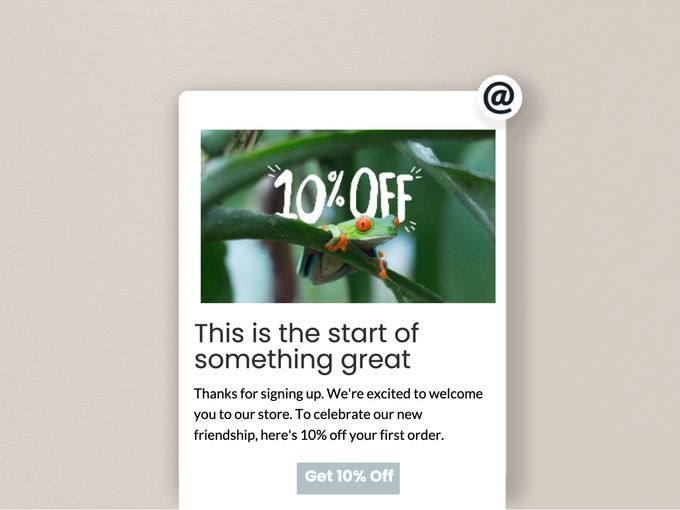
Credit: teemill.com
Introduction To Email
Email is a way to send and receive messages online. It is like sending a letter but much faster. You can send emails to friends, family, and businesses. Emails can also include files and pictures.
An email address is very important. It helps you sign up for websites and services. You can stay in touch with people. It is useful for school and work. Many jobs require an email address. It is also needed for online shopping and banking. Having an email address makes communication easy and fast.
Choosing An Email Provider
There are several popular email providers you can choose from. Some of the most commonly used ones include Gmail, Yahoo Mail, and Outlook. Each of these providers offers unique features and services. Gmail is known for its user-friendly interface and integration with Google services. Yahoo Mail offers a lot of storage and a strong spam filter. Outlook, on the other hand, is great for those who use Microsoft services often.
When choosing an email provider, consider the storage space offered. Think about the ease of use and the interface. Check if the provider has good spam filters. Security is also crucial, so look for providers with strong security measures. Think about integration with other services you use. If you use Google services a lot, Gmail might be the best choice.
Creating An Account
First, choose an email provider. Some popular ones are Gmail, Yahoo, and Outlook. Visit the provider’s website. Look for the sign-up or create account button. Click it to start.
Next, you will need to fill out a form. This form will ask for basic information. Enter your name, birthday, and desired email address. Choose a strong password. Confirm your password by typing it again.
Review your details. Make sure everything is correct. Click the submit or create account button. You might have to verify your identity. This could be through a phone number or alternate email.
If your desired email address is taken, try adding numbers or changing the name slightly. If you forget your password, use the password recovery option. Follow the steps to reset it. If you do not receive the verification email, check your spam or junk folder.
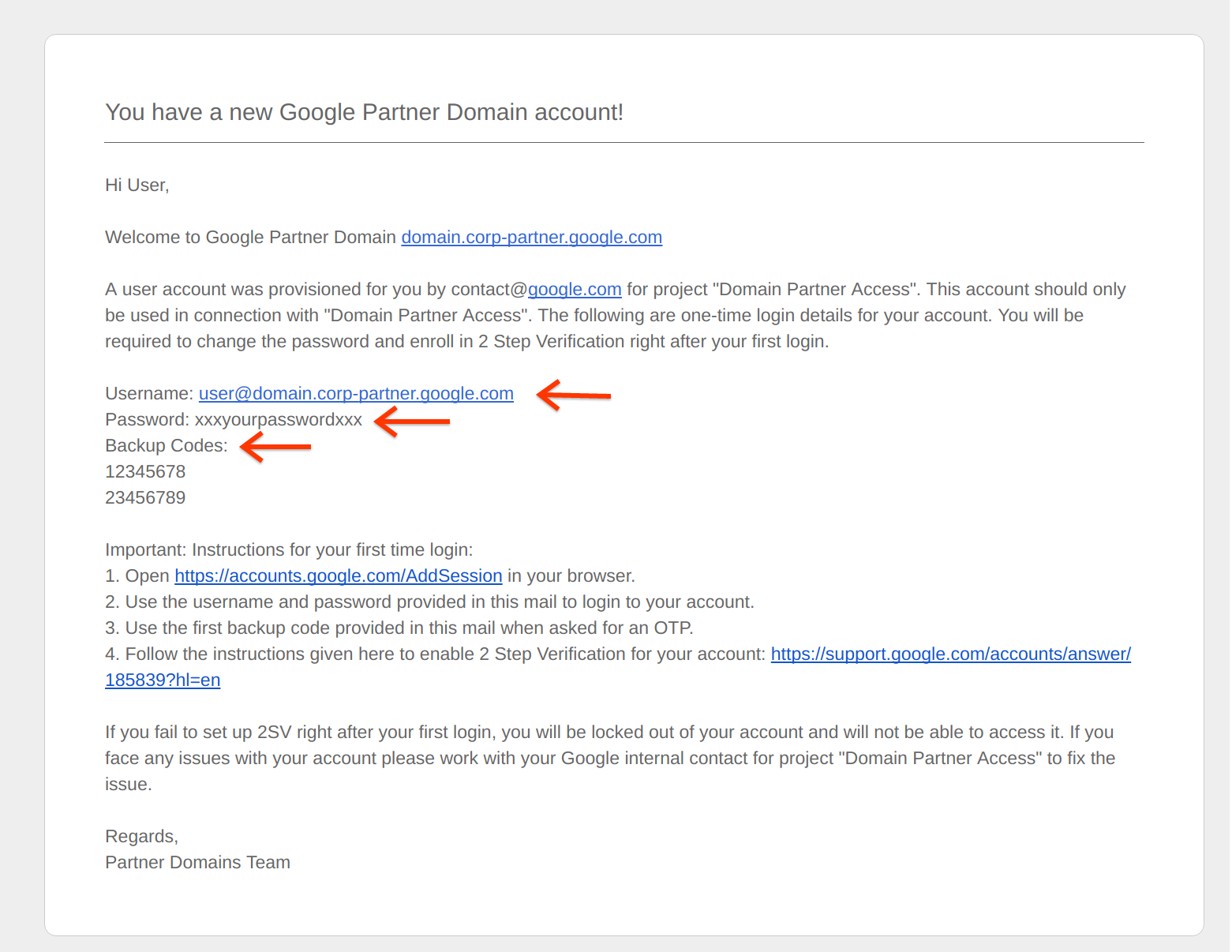
Credit: developers.google.com
Securing Your Email
A strong password protects your email. Use at least 12 characters. Mix letters, numbers, and symbols. Avoid using easy words or names. Change your password often. Do not share it with anyone.
Two-factor authentication adds extra security. It asks for a code after your password. This code comes to your phone. Even with your password, others can’t access your email. Enable this in your email settings. Look for “security” or “account” options.
Understanding The Inbox
Your inbox is the main area. Here, you see all your emails. New messages appear at the top. Each email shows the sender’s name, the subject, and the date received. Clicking on an email will open it. This lets you read or reply to it.
On the left, there are folders. Common folders are Inbox, Sent, and Drafts. Use these to keep your emails organized. You can also create custom folders. This helps to sort emails by topic or sender.
Start by deleting unwanted emails. This keeps your inbox clean. Next, move important emails to specific folders. This makes them easy to find later.
Use the search bar to locate emails. Type a keyword, and matching emails will appear. You can also use filters. Filters sort emails automatically. For example, move all emails from your boss to a special folder.
Sending And Receiving Emails
To write an email, click on the “Compose” button. A new window will pop up. Enter the recipient’s email address in the “To” field. Type a subject in the “Subject” line. This tells the recipient what the email is about. Write your message in the large box below. Keep it clear and short. Use simple words. When done, click “Send”. Your email will go to the recipient.
To reply to an email, open the email you want to respond to. Click on the “Reply” button. A new window will open. Type your message in the box. Click “Send” to send your reply. To forward an email, open the email. Click on the “Forward” button. Enter the email address of the person you want to send it to. Click “Send” to forward the email.
Managing Contacts
To add a new contact, go to the Contacts section. Click on the “Add Contact” button. A form will appear. Fill in the details. Name, email, and phone number are key fields. You can also add a photo. Click “Save” when done. Your new contact is now in your list.
Creating groups helps you manage contacts better. Go to the Contacts section. Click on “Create Group.” Name your group. Add contacts by selecting from your list. Click “Save.” Your group is now ready. Use groups for quick emailing. It saves time.
Troubleshooting Common Problems
First, click on the “Forgot Password” link. Enter your email address. Look for the reset link in your inbox. Open the email and click the link. Follow the steps to create a new password. Ensure it is strong and unique. Write it down in a safe place.
Spam can be annoying. Mark unwanted emails as spam. This helps filter them out. Do not open or respond to spam. Use a spam filter if available. Check your spam folder regularly. Sometimes, important emails end up there. Be careful when sharing your email address.
Tips For Effective Email Use
Always use a clear and short subject line. This helps people know the email’s purpose. Be polite. Start with a greeting and end with a thank you. Avoid using all capital letters. It looks like shouting. Check for spelling errors before sending. It shows you care. Don’t share personal information. Email can be hacked.
Use strong passwords. Mix letters, numbers, and symbols. Never share your password. Be careful of phishing scams. Do not click on unknown links. Always log out from shared computers. Use two-factor authentication for extra safety. Update your email settings regularly. This keeps your account secure.
Credit: virginia.service-now.com
Frequently Asked Questions
How Do I Set Up A New Email Address?
To set up a new email address, choose an email service like Gmail or Outlook. Visit their website, click “Sign Up” or “Create Account,” and fill out the required information. Follow the prompts to complete the registration. Verify your email if necessary.
You now have a new email address.
How Do I Create An Email Account For Beginners?
To create an email account, visit a provider’s website like Gmail or Yahoo. Click “Sign Up” or “Create Account. ” Fill out the required details, choose a username, and set a password. Verify your account via the provided method. Your email account is now ready to use.
What Is The Easiest Email To Set Up?
Gmail is the easiest email to set up. It offers a user-friendly interface and quick registration process.
Should You Use Your Name In Your Email Address?
Yes, using your name in your email address can make it more professional and recognizable. It helps build trust.
Conclusion
Setting up your first email address is easier than you think. Follow the steps, and soon you’ll be emailing like a pro. Remember to choose a strong password for security. Check your email regularly to stay updated. Practice makes perfect, so don’t hesitate to explore the features.
With time, sending and receiving emails will become second nature. Welcome to the world of email!




