Streamline Workflows with Blue’s Flexible Project Management Platform
Are you finding it hard to keep track of all your tasks and tools while managing projects? If so, it might be time to try Blue – a project management platform that helps you stay organized, no matter the size of your team. Blue is designed to simplify your work, so you can focus on getting things done faster and more efficiently.
Simple Views for Every Task
Blue offers different ways to view your projects. Whether you prefer using Kanban boards, Gantt charts, or classic list views, Blue can adapt to your style. Need to keep everyone updated? Blue gives real-time updates, so your team is always in the loop. You’ll never miss an important change with automatic logs that keep track of everything.

Custom Fields for Your Needs
Every project is unique. With Blue, you can use over a dozen custom fields to fit your specific needs. This helps you organize tasks in the way that makes the most sense for your team. No more searching through endless lists – with Blue, you’ll always know exactly where to find what you need.
Automate Your Workflows
What if you could set up a system where actions happen automatically? With Blue’s automation feature, you can create workflows that trigger actions without lifting a finger. For example, when one task is completed, it can automatically send emails, create checklists, or update another project. This saves you time and reduces mistakes.
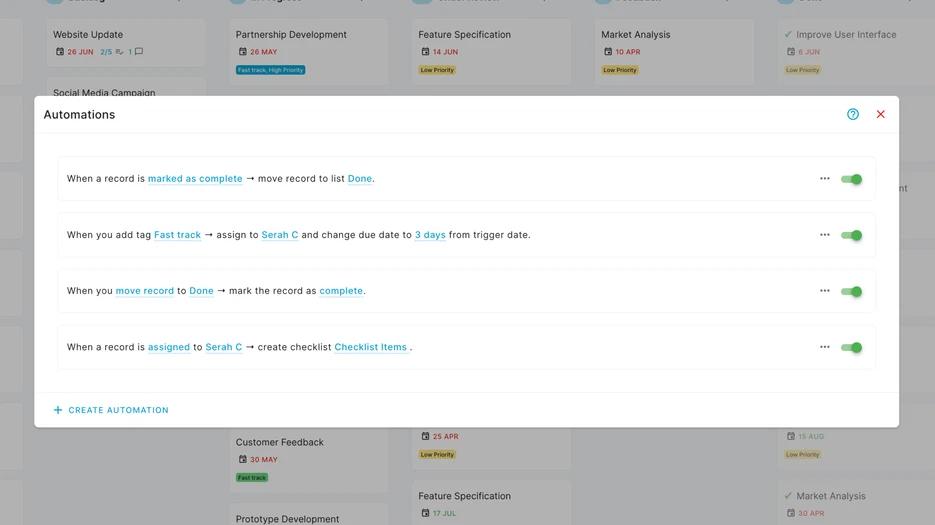
Easy Integrations with Your Tools
Blue makes it easy to connect with other tools you use. Whether through webhooks, API integrations, or Zapier, Blue lets you sync data and tasks between different software. This creates a smooth and connected workflow, saving you time and effort.
Flexible User Management
Managing a team can be tricky, but Blue makes it simple. You can invite up to 150 team members, depending on your plan. You can also control what each person can see and do. Blue divides users into five categories: admin, member, client, comment-only, and view-only. This means everyone has the right level of access.

Create Custom User Roles
One great feature of Blue is custom user roles. This means you can decide who can invite new team members or who can view certain tasks. You can also control permissions for each task, so sensitive information is protected.

Track Performance Easily
Blue helps you make better decisions by tracking your team’s performance. With built-in analytics, you can create dashboards that show important stats like pie charts and bar graphs. These dashboards update in real-time, giving you up-to-date insights into how your team is doing.
Conclusion
If you’re looking for an easier way to manage your projects, Blue is the solution. With its simple features and flexible tools, Blue can help you streamline your workflows and get things done faster. Try Blue today and enjoy lifetime access to a platform that will change the way you work.

