Boost Your Conversions with TruConversion: Simple Tools for Smart Marketers
Creating a strong marketing strategy is important for success. But understanding your sales data? That’s a different story.
All those numbers on dashboards, spreadsheets, and analytics tools can be overwhelming. Even a genius would get confused trying to make sense of them!
What if you had an easy way to track your sales funnel and improve conversions?
TruConversion is here to help. It’s a powerful tool that tracks your funnels and tells you what works and what doesn’t. You can set goals, analyze your funnel, and make changes—all with just a few clicks!
Here’s how TruConversion makes your marketing life easier.
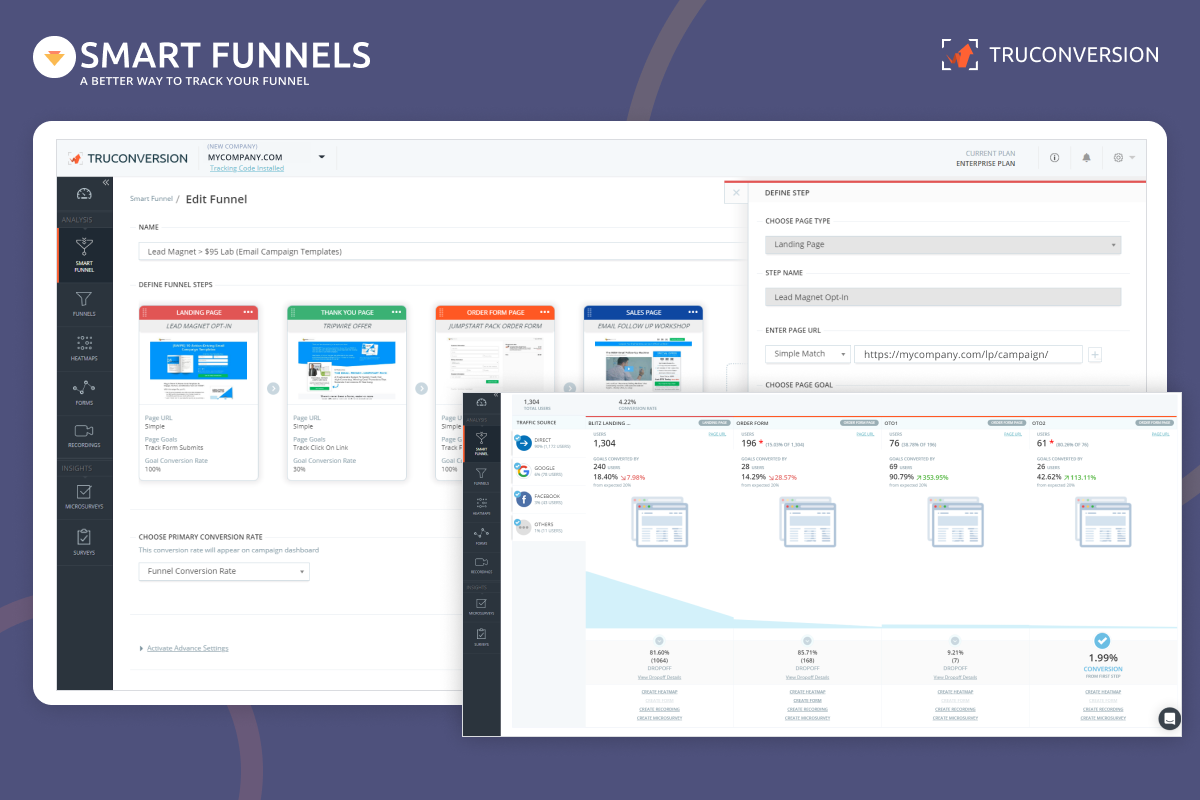
Easily track funnels, set benchmarks, and improve strategies with smart funnels!
With TruConversion, you don’t have to waste time guessing where your visitors scroll and click anymore.
Heatmaps show where your visitors scroll and click the most, so you’ll know exactly where to put compelling content and calls-to-action.
You can also trigger heatmaps to start collecting data when it matters most by combining them with smart funnels to get meaningful data on critical pages.
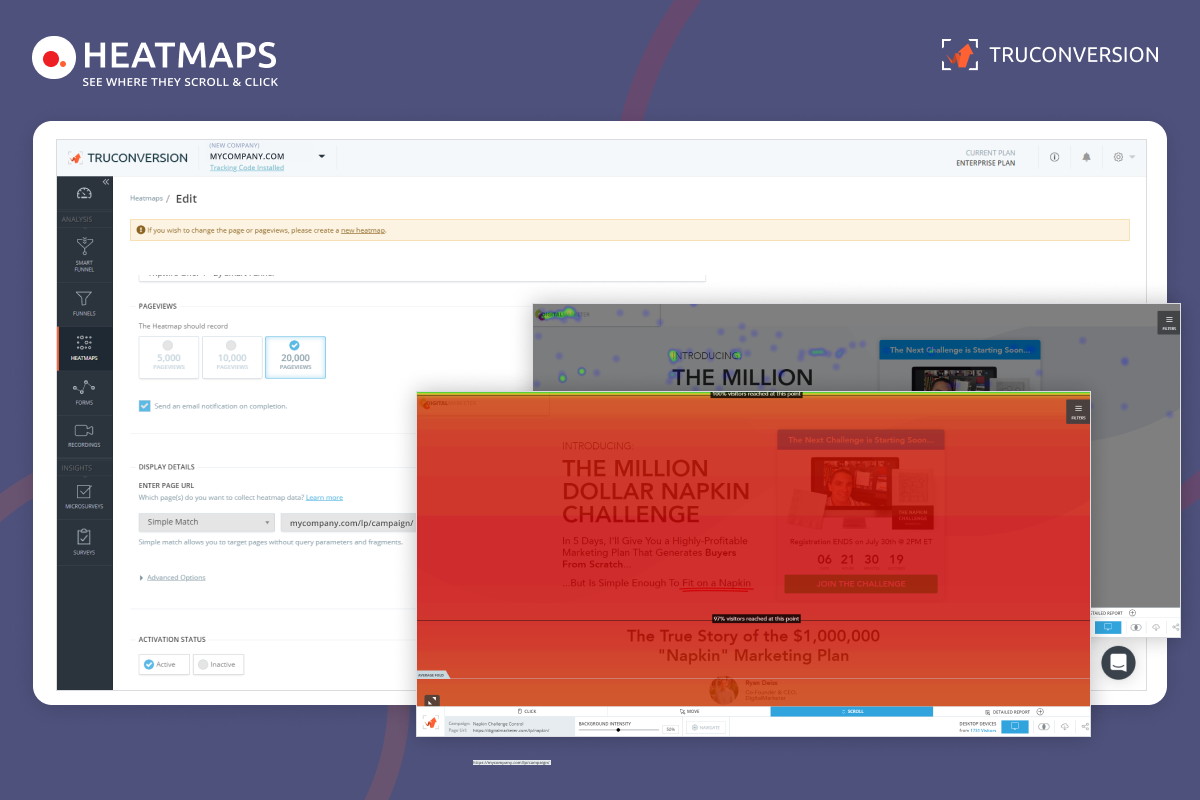
Heatmaps show where people are scrolling and clicking to find out what content matters the most.
Need more specific information about customer behavior? TruConversion lets you watch session recordings of individual browsing journeys to see where they click and what they skip.
You can set recordings to trigger based on page activity, cutting down on volume and giving you the most relevant data for analysis.
That way, you’ll be able to see why people are bouncing just before checkout and make the right adjustments to improve your UI/UX.
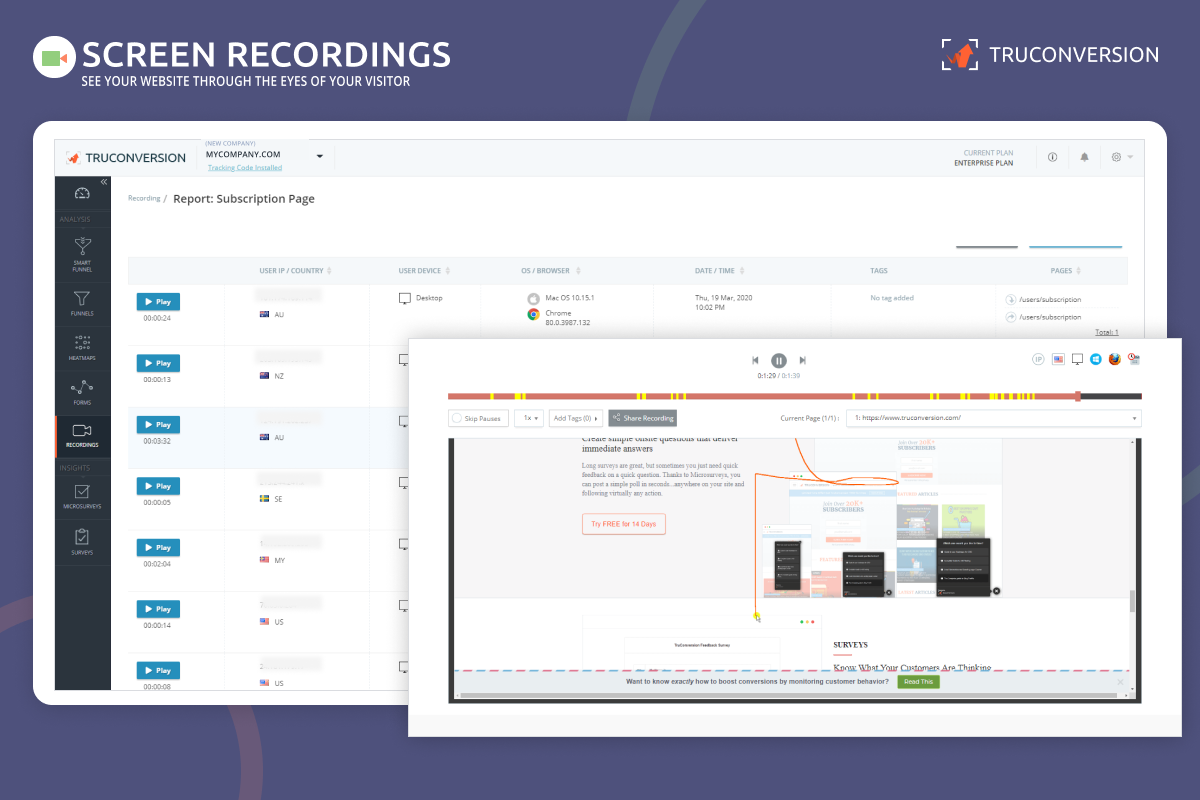
Use session recordings to effectively analyze customer behavior!
Plus, the form field reports track which fields are getting filled and which ones are increasing bounce rates, so you can optimize lead gen and checkout forms.
These reports show you the conversion rate, abandonment rate, time on the form, time spent on each field, blank fields, and refill rate—all arranged in easy-to-read charts.
There’s even the option to filter the data to show results by device for more granular insights, helping you make data-driven decisions.
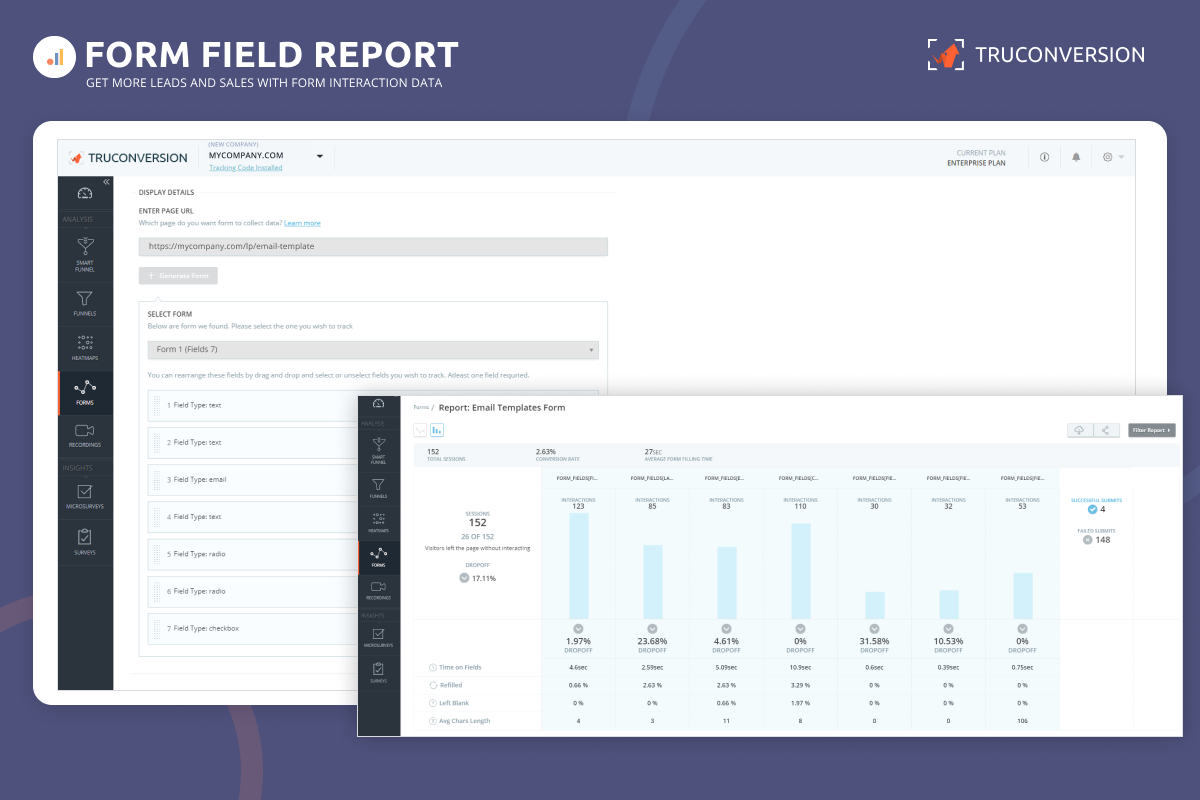
Form field reports tell you conversion rates, abandonment rates, refill rates, and more!
1. Track Your Funnels and Improve Conversions
TruConversion shows you exactly how your funnel is performing.
It helps you:
- Track your sales funnel step by step.
- Set conversion benchmarks to measure success.
- Identify where your funnel needs improvement.
The tool runs automatically, so you don’t need to spend hours searching for answers in spreadsheets or analytics tools.
With TruConversion, you’ll always know where to focus your efforts to boost your sales.
2. See Visitor Behavior with Heatmaps
Do you know where your website visitors click, scroll, and stop reading? TruConversion uses heatmaps to give you the answers.
Heatmaps highlight:
- Where people click the most.
- How far visitors scroll on your pages.
- Which sections of your site get the most attention.
This helps you place your most important content—like call-to-action buttons and offers—in the right spots.
You can even start heatmaps on specific pages to collect data only when it matters most.
3. Watch How Visitors Browse Your Site
Want to know exactly what your customers do when they visit your site? TruConversion allows you to record their browsing sessions.
With session recordings, you can see:
- Where visitors click.
- What pages they visit.
- Where they leave your site.
This feature is perfect for understanding why people leave before completing a purchase. You can then make improvements to your website to keep them engaged and increase conversions.
4. Optimize Your Forms for More Leads
Are your forms turning away potential customers? TruConversion provides detailed reports to help you improve them.
You’ll learn:
- Which fields visitors fill out.
- Which fields cause them to leave.
- How much time they spend on your forms.
This information helps you design forms that are easy to fill out and lead to more sign-ups and purchases.
The data is presented in simple charts, so you don’t have to be a data expert to understand it.
5. Collect Customer Feedback with Surveys
Want to know what your customers think? TruConversion lets you create surveys and micro-surveys to gather feedback.
Use surveys to:
- Measure customer satisfaction.
- Get opinions about your products.
- Understand how to improve your site.
The surveys can be customized to match your website’s style. You can even use micro-surveys to collect quick feedback or get more email subscribers.
Why Choose TruConversion?
Marketing data is like hidden treasure—it’s there, but you need the right tools to find it. TruConversion makes it simple.
With features like:
- Smart funnels.
- Heatmaps.
- Session recordings.
- Form reports.
- Surveys and micro-surveys.
You’ll have everything you need to improve your website and boost sales.
Plans and Features
Here’s what you get with TruConversion:
Lifetime Access
- Choose the right plan for your business—no codes, no stacking.
- Upgrade or downgrade plans within 60 days of purchase.
- GDPR compliant.
Smart Funnel Features
- Visual funnel builder.
- Advanced filters and targeting.
- Conversion rate recommendations.
- One-click sharing.
Heatmap Features
- Click, move, scroll, and detail maps.
- Compare heatmaps and download them.
- Filter results by visitor source, device, or country.
Risk-Free Offer
TruConversion comes with a 60-day money-back guarantee. Try it for two months and see the results for yourself.
Stop wasting time on confusing data. Use TruConversion to track your sales funnels, optimize your site, and grow your business.
Get lifetime access to TruConversion today and take your marketing to the next level!

